10 Best Continuous Integration Tools In 2023
In the field of automation, CI tools play a pivotal role, enabling developers to automate these fundamental tasks. The end result is a significant improvement in the speed and reliability of software development.
How to Choose CI Tool
When it comes to selecting a CI tool, there are various crucial factors to take into account:
- Programming Language and Framework Support: Ensure that the chosen CI tool aligns with the programming languages and frameworks your team intends to use;
- Scalability: Verify that the CI tool can seamlessly expand to accommodate the requirements of your team and project;
- Pricing: CI tool costs can span a wide spectrum, from free options to monthly fees in the hundreds of dollars. Select a CI tool that aligns with your budget constraints.
Once you’ve thoroughly assessed these elements, you can begin narrowing down your choices. The article lists ten CI tools that serve as an excellent starting point for your exploration.
TOP-10 Best Continuous Integration Tools In 2023
We’ll take a look at the top 10 best continuous integration tools in 2023. We’ll discuss the features, pros and cons of each tool so you can choose the right tool for your needs.
1. Jenkins
Known for its flexibility and scalability, Jenkins is a popular open source CI tool. Jenkins allows you to automate many tasks including build, testing, deployment and reporting.
Features:
When it comes to selecting the right CI tool, there are several essential considerations to keep in mind:
- Versatile Language and Framework Support: A top-notch CI tool offers robust support for a wide array of programming languages and frameworks. This versatility ensures that it can seamlessly integrate with various development projects;
- Enhanced Extensibility via Plug-Ins: The tool’s extensibility is a critical factor. Leveraging plug-ins allows developers to tailor and expand its functionality according to specific project requirements. This adaptability is invaluable in complex development environments;
- Streamlined Workflow Automation: An effective CI tool excels in automating multiple tasks within the development pipeline. This automation spans everything from building and testing to comprehensive reporting. Such efficiency optimizations are fundamental to a productive development workflow;
- Open-Source Accessibility: Opting for an open-source CI tool is advantageous as it fosters community involvement and collaboration. The development community can collectively contribute to enhancements and improvements, ensuring the tool stays current and adaptable.
Considering these factors will assist you in making an informed decision when selecting the ideal CI tool for your development endeavors.
Benefits:
- Flexibility and scalability;
- Ability to automate a wide range of tasks;
- Large community of users and developers
Disadvantages:
- Can be difficult to install and customize;
- Requires a lot of resources for support.
2. CircleCI
CircleCI is a cloud-based CI tool known for its ease of use and scalability. CircleCI can be used to automate software builds, testing and deployment on a variety of platforms including Linux, macOS and Windows.
Features:
- Cloud-based, so no local infrastructure is required;
- Easy installation and customization;
- Support for a wide range of programming languages and frameworks;
- High scalability
Benefits:
- Ease of use and scalability;
- Runs in the cloud, so no local infrastructure is required;
- Large community of users and developers
Disadvantages:
- Can be expensive for large teams or projects;
- Limited customization options.
3. TeamCity
TeamCity is a commercial CI tool known for its reliability and performance. TeamCity can be used to automate software builds, testing and deployment on a variety of platforms including Linux, macOS and Windows.
Features:
- Support for a wide range of programming languages and frameworks;
- High reliability and performance;
- Ability to automate a wide range of tasks including building, testing, deploying and reporting;
- Local and cloud deployment options.
Benefits:
- Reliability and performance;
- Ability to automate a wide range of tasks;
- On-premises and cloud deployment options.
Disadvantages:
- Can be expensive for large teams or projects;
- Limited customization options.
4. Travis CI
Travis CI is a cloud-based CI tool known for its ease of use and affordability. Travis CI can be used to automate software builds, testing and deployment on a variety of platforms including Linux, macOS and Windows.
Features:
- Cloud-based infrastructure that does not require on-premises infrastructure;
- Easy installation and customization;
- Support for a wide range of programming languages and frameworks;
- Free for open source projects.
Benefits:
- Ease of use and availability;
- Cloud-based infrastructure that does not require on-premises infrastructure;
- Free for open source projects.
Disadvantages:
- Limited customization options;
- Can be slow for large projects.
5. Buddy
Buddy is a cloud-based CI tool known for its ease of use and flexibility. Buddy can be used to automate software builds, testing and deployment on a variety of platforms including Linux, macOS and Windows.
Features:
- Cloud-based, so no local infrastructure is required;
- Easy installation and customization;
- Support for a wide range of programming languages and frameworks;
- High flexibility.
Benefits:
- Ease of use and flexibility;
- Runs in the cloud, so no local infrastructure is required;
- Availability of a free tier.
Disadvantages:
- Can be expensive for large teams or projects;
- Limited customization options.
6. Azure Pipelines
Azure Pipelines is a cloud-based CI/CD service from Microsoft. It is a powerful and flexible tool that can be used to automate software creation, testing, and deployment across multiple platforms including Linux, macOS, and Windows.
Features:
- Support for a wide range of programming languages and frameworks;
- Highly scalable;
- Can be used to automate a wide range of tasks including creation, testing, deployment and reporting;
- Integration with other Azure services such as Azure DevOps and Azure Kubernetes Service.
Benefits:
- Powerful and flexible;
- Integration with other Azure services;
- Free tier available.
Disadvantages:
- Can be expensive for large teams or projects;
- Limited customization options.
7. GitHub Actions
GitHub Actions is a built-in CI/CD tool included with GitHub. It is a powerful and flexible tool that can be used to automate the build, testing and deployment of software on a variety of platforms including Linux, macOS and Windows.
Features:
- Support for a wide range of programming languages and frameworks;
- Highly scalable;
- Ability to automate a wide range of tasks including building, testing, deployment and reporting;
- Integrates with GitHub.
Advantages:
- Powerful and flexible;
- GitHub integration;
- Free for public repositories.
Disadvantages:
- Can be expensive for private repositories;
- Limited customization options.
8. Bitbucket Pipelines
Bitbucket Pipelines stands out as an integrated CI/CD solution bundled with Bitbucket, offering a potent and adaptable platform for automating the complete software development cycle, spanning creation, testing, and deployment on diverse operating systems, including Linux, macOS, and Windows.
Key Features:
- Extensive Support for Diverse Programming Languages and Frameworks;
- Exceptional Scalability, Adaptable to Project Demands;
- Comprehensive Task Automation Capabilities: Covers Building, Testing, Deployment, and Reporting;
- Seamlessly Integrated with Bitbucket.
Pros:
- Empowers Development with Robust Flexibility and Power;
- Smooth Integration with Bitbucket Enhances Collaboration;
- Free for Public Repositories, Facilitating Open Development.
Cons:
- Costly for Private Repositories;
- Limited Customization Options May Restrict Tailoring to Unique Needs.
Bitbucket Pipelines shines as a robust CI/CD solution, particularly well-suited for open-source projects due to its cost-free offering. However, it’s important to note that expenses may accumulate for private repositories, and customization options have certain limitations.
9. AWS CodePipeline
AWS CodePipeline is a cloud-based CI/CD service from Amazon Web Services (AWS). It is a powerful and flexible tool that can be used to automate the creation, testing, and deployment of software on AWS.
Features:
- Support for a wide range of programming languages and frameworks;
- Highly scalable;
- Ability to automate a wide range of tasks including building, testing, deploying, and reporting;
- Integration with other AWS services such as Amazon Elastic Compute Cloud (Amazon EC2) and Amazon Simple Storage Service (Amazon S3).
Benefits:
- Powerful and flexible;
- Integration with other AWS services;
- Availability of a free tier.
Disadvantages:
- Can be expensive for large teams or projects;
- Limited customization options.
10. Netlify
Netlify is a cloud-based CI/CD service specifically designed for web development. It is a powerful and flexible tool that can be used to automate the creation, testing, and deployment of web applications across multiple platforms including Netlify, AWS, and Google Cloud Platform (GCP).
Features:
- Support for a wide range of programming languages and frameworks;
- High scalability;
- Ability to automate a wide range of tasks including creation, testing, deployment, and reporting;
- Optimized for web development.
Advantages:
- Powerful and flexible;
- Optimized for web development;
- Free tier available.
Disadvantages:
- Can be expensive for large teams or projects;
- Limited customization options.
What Is the Most Used CI Tool?
The most common CI tool is Jenkins. It is an open source CI tool that is known for its flexibility and scalability. Jenkins can be used to automate a wide range of tasks including building, testing, deploying, and reporting.
Jenkins is used by many companies, including Google, Facebook, and Amazon. It is also popular with open source projects such as the Linux kernel and Kubernetes.
Here are some reasons for Jenkins’ popularity:
- It is open source and free to use;
- It is very flexible and can be customized to fit the needs of any team or project;
- It is scalable and can handle even the largest and most complex projects…;
- Has a large and active community of users and developers.
If you are looking for a powerful, flexible and scalable CI tool, Jenkins is a great option.
Other popular CI tools include:
- CircleCI;
- TeamCity;
- Travis CI;
- Buddy;
- GitLab CI/CD;
- Azure pipelines;
- GitHub Actions;
- Bitbucket pipelines;
- AWS CodePipeline;
- Netlify.
Choosing the best CI tool depends on your specific needs and requirements.
What CI tool does Google use?
Google employs a diverse array of CI tools to streamline its development processes:
- Jenkins: Google harnesses the flexibility and scalability of Jenkins, a renowned open-source CI tool, to automate an extensive spectrum of tasks, encompassing building, testing, and deployment;
- Borg: Developed in-house by Google, Borg serves as a specialized CI/CD system tailored for deploying and managing large-scale distributed applications. It plays a pivotal role in the deployment and management of Google’s major services, including Gmail, Search, and YouTube;
- Cloud Build: Google leverages Cloud Build, a cloud-based CI/CD service within the Google Cloud Platform (GCP) ecosystem. This tool automates the entire software development lifecycle, from creation to testing and deployment, while operating seamlessly within the GCP environment.
In addition to these prominent CI tools, Google also makes use of various others like CircleCI, TeamCity, and Travis CI. The choice of a particular CI tool depends on the specific requirements of each project.
Beyond employing CI tools, Google boasts a suite of internally developed CI/CD systems that are meticulously crafted to align with the unique demands of the company’s development workflows.
Google’s adept utilization of CI tools and bespoke CI/CD systems has significantly expedited software development cycles, fostering the swift delivery of high-quality software. Moreover, these CI systems have played a pivotal role in enhancing the reliability and maintainability of Google’s software ecosystem.
Conclusion
In this article, we have explored the top 10 continuous integration tools in 2023. We have discussed the features, advantages, and disadvantages of each tool to help you choose the right one for your needs. Delve into this comprehensive guide to make an informed decision and elevate your software development process.
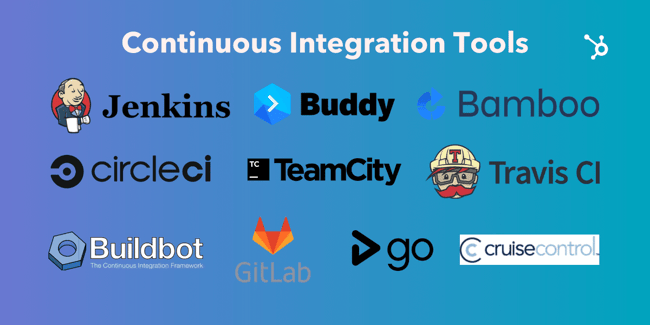
No Comments
Sorry, the comment form is closed at this time.