Unlock Your Java Coding Skills with Effective Practice
Since its inception, Java has consistently maintained its status as one of the most influential programming languages. In an ever-evolving era marked by rapid technological advancements, where many once-prominent programming languages have faded into obscurity, Java remains not only relevant but also in perfect sync with contemporary trends.
According to data provided by Oracle, as of December 2019, Java proudly held the top position among programming languages employed for cutting-edge applications across various domains, including DevOps, Artificial Intelligence, Virtual Reality, Big Data analytics, Mobile app development, and the creation of microservices.
This widespread adoption highlights why aspiring developers frequently find themselves drawn to mastering Java. This enduring programming language presents itself as the ideal entry point into the world of coding. Nevertheless, given the fierce competition, budding developers must find ways to stand out in a sea of similarly skilled peers. Achieving this goal necessitates adhering to Java’s coding best practices, ensuring that your work consistently meets the highest standards.
Java Best Practices: Elevating Code Quality and Efficiency
Creating impeccable and error-free Java code is a commendable starting point, yet the path to building robust software extends far beyond mere functionality. To truly excel in software development, one must embrace a well-entrenched set of principles and coding standards, commonly referred to as Java’s best practices. These guidelines are far from superficial technicalities; they serve as the foundational pillars upon which code stands tall, not only delivering functionality but also ensuring comprehensibility, adaptability, reusability, and ease of maintenance. Additionally, Java’s best practices wield the power to enhance your code’s performance, rendering it considerably more efficient.
1. The Cornerstone of Code Clarity: Naming Conventions
Prior to embarking on your Java programming journey, establishing a consistent naming convention reigns supreme. This convention should span every facet of your project, encompassing everything from classes and interfaces to methods and variables. Should you find yourself collaborating with fellow developers on the same project, it becomes imperative that they too adhere to the established naming convention. But why is this crucial? In the realm of Java, a name carries profound significance. The quality of your code’s nomenclature significantly influences the extent to which your codebase is comprehensible and manageable.
Recommendations for Effective Naming Conventions:
Be consistent: Ensure that the naming conventions you choose are consistent throughout your project.
- Use meaningful names: Avoid arbitrary or cryptic identifiers. Choose names that convey the purpose or functionality of the element;
- Embrace Java’s Naming Conventions: Embrace and adhere to the well-established naming conventions in Java, including the use of camelCase for variables and methods, as well as
PascalCase for classes and interfaces.
Employ Self-Explanatory Names: Ensure that your code is inherently self-documenting, minimizing the necessity for excessive comments. By adopting meaningful naming conventions, your code becomes a language in itself, enhancing its comprehensibility not only for yourself but also for your team, quality assurance engineers, and future maintenance staff.
2. Safeguarding Data Integrity with Encapsulation in Class Members
One of the foundational principles of Object-Oriented Programming (OOP) that deserves unwavering attention in Java development is encapsulation. While it may be a concept that new developers are aware of, it is often overlooked in practice. To maintain the integrity and security of class fields, it is imperative to restrict their accessibility. The most effective means to achieve this is by utilizing the private access modifier.
Why is Private Access Modifier Vital for Encapsulation?
Consider this class with public fields:
public class Teacher {
public String name;
public String subject;
}
In this scenario, the encapsulation is compromised because anyone can directly modify these fields. For instance:
Teacher teacher = new Teacher();
teacher.name = “Sam”;
teacher.subject = “Science”;
Utilizing a private access modifier for class members is a fundamental practice to prevent unauthorized data alterations. By restricting access to the fields and providing controlled access through setter and getter methods, you maintain the integrity of the data within the class.
Example of Proper Encapsulation:
public class Teacher {
private String name;
private String subject;
public void setName(String name) {
this.name = name;
}
public String getName() {
return name;
}
public void setSubject(String subject) {
this.subject = subject;
}
public String getSubject() {
return subject;
}
}
In this example, the class members are kept private, and access to them is controlled through setter and getter methods, ensuring the data’s integrity is preserved. This encapsulation is a cornerstone of writing maintainable and secure Java code.
3. Implementing Underscores in Extended Numeric Literals
In Java 7, an innovative feature was introduced: the ability to incorporate underscores within extended numeric literals. This particular feature serves to greatly enhance the lucidity of extensive numeric values. Essentially, it empowers developers to structure lengthy numeric literals in a manner that is both aesthetically pleasing and eminently comprehensible. This stands in stark contrast to the traditional method.
Consider, for instance, the conventional approach, where developers would write something akin to: “int num = 58356823;”. With the underscore feature, this can be elegantly reimagined as “int num = 58_356_823;”. This practice, when applied judiciously within the realm of Java programming, not only elevates the readability and organization of code but also champions uniqueness and adherence to the loftiest coding standards.
This approach assumes paramount importance in situations where codebases sprawl expansively or when numerical computations come to the fore. It functions as a robust safeguard, effectively reducing the probability of syntactic errors and concurrently elevating the ease of code maintenance.
4. Avoiding Empty Catch Blocks
In Java development, leaving catch blocks empty is highly discouraged, and proficient developers always prioritize writing coherent and significant messages within the catch block for efficient exception handling. Often, novice developers, being the primary authors of the code, might neglect to populate the catch blocks, causing complications when an exception is encountered. An empty catch block suppresses the error, making the identification and resolution of issues a laborious and time-intensive process. Therefore, populating catch blocks with meaningful messages or appropriate error handling strategies is imperative for seamless debugging and optimal code functionality, especially when the code transitions to maintenance or is handled by multiple developers.
5. Opt for StringBuilder or StringBuffer for String Concatenation
Consider opting for StringBuilder or StringBuffer when performing string concatenation in Java, a widely embraced practice in numerous programming languages. While employing the “+” operator for string concatenation is common, it becomes notably inefficient when dealing with the concatenation of a large number of strings. The underlying reason for this inefficiency lies in the fact that the Java compiler generates multiple interim String objects prior to crafting the ultimate concatenated string, resulting in heightened processing duration and unnecessary memory consumption. In response to this challenge, Java provides developers with the choice of employing either StringBuilder or StringBuffer, both of which prove to be more efficient alternatives.
These built-in classes empower developers to manipulate strings without the necessity of constructing intermediate String objects, thereby enhancing both processing speed and memory utilization. To illustrate, instead of relying on the conventional method of:
String sql = “Insert Into Users (name, age)”;
sql += ” values (‘” + user.getName() + “‘, ‘” + user.getAge() + “‘)”;
A more efficient approach would be to employ StringBuilder, as demonstrated below:
StringBuilder sqlSb = new StringBuilder(“Insert Into Users (name, age)”);
sqlSb.append(” values (‘”).append(user.getName()).append(“‘, ‘”).append(user.getAge()).append(“‘)”);
String sql = sqlSb.toString();
This refined approach to string concatenation is not only optimal in terms of performance but also adheres to best coding practices, ensuring that the codebase remains clean, efficient, and maintainable. It also minimizes the risk of running into memory management issues, especially when dealing with extensive string manipulations in large-scale applications.
Avoid Redundant Initializations
Initializing member variables is a common practice in Java, but it’s essential to avoid redundant initializations. Member variables in Java are already initialized with default values like 0, false, and null. To adhere to Java best practices, it’s crucial to be aware of these default initialization values and refrain from explicitly initializing variables with the same values.
Tips for Avoiding Redundant Initializations:
Understand default initialization values in Java:
- Integer types (int, long, etc.) are initialized to 0;
- Boolean types (boolean) are initialized to false;
- Object references (e.g., String) are initialized to null;
- Only explicitly initialize variables when necessary, such as providing non-default values.
Explicit initialization can be useful for clarity and when initializing variables with values other than the defaults.
6. Using Enhanced for Loops Instead of Counter-Based For Loops
When iterating over arrays or collections in Java, it’s common to use traditional for loops with counter variables. However, a recommended Java best practice, especially by experienced developers, is to use enhanced for loops (also known as for-each loops) instead. While the choice between the two may seem inconsequential, there are scenarios where counter-based loops can introduce errors.
Consider the following example:
String[] names = {“Sam”, “Mike”, “John”};
for (int i = 0; i < names.length; i++) {
method1(names[i]);
}
In this code, the variable “i” serves as both a counter for the loop and an index for the “names” array. This dual usage can lead to issues in more complex code. To mitigate potential problems, the enhanced for loop is a safer alternative:
for (String name : names) {
method1(name);
}
Advantages of Using Enhanced For Loops:
- Improved code readability;
- Elimination of potential indexing errors;
- Safer code in multi-threaded environments.
7. Proper Handling of Null Pointer Exceptions
Null Pointer Exceptions are a common source of errors in Java programming. These exceptions occur when attempting to invoke a method on a null object reference. For example, consider the following line of code:
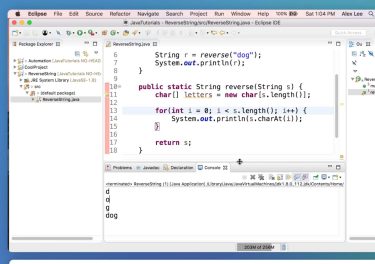
int noOfEmployees = office.listEmployees().count;
While this code appears error-free, if either the object “office” or the method “listEmployees()” is null, it will result in a null pointer exception. To handle these exceptions effectively, it’s essential to follow Java best practices.
Best Practices for Handling Null Pointer Exceptions:
Preemptive Null Checks: Check for null values before executing methods or accessing attributes to prevent null pointer exceptions.
private int getListOfEmployees(File[] files) {
if (files == null)
throw new NullPointerException(“File list cannot be null”);
// …rest of the code
}
- Use Optional: In cases where an object might be null, consider using Java’s Optional class to provide more robust null handling;
- Logging and Error Messages: When handling null pointer exceptions, provide clear error messages and log relevant information to aid in debugging;
- Null Object Pattern: In some cases, consider using the Null Object Pattern, where you create a specific object to represent “null” rather than using actual null references.
Properly handling null pointer exceptions not only makes your code more robust but also enhances its reliability and maintainability.
8. Discerning between Float and Double: Selecting the Appropriate Option
In the realm of programming, novice developers frequently encounter challenges in discerning between Float and Double. A foundational understanding often exists, but the application of this knowledge is typically fraught with uncertainty and a propensity to select the same option without considering specific use cases.
In Java, it is a widely regarded best practice to judiciously choose between float and Double, aligning the selection with the unique requirements of the task at hand. Adhering to best practices enhances code readability and comprehension while optimizing performance. Contrary to common misconceptions, the processing time for operations on Float and Double by most processors is relatively equivalent. However, the primary distinction arises in terms of precision—Double provides superior precision compared to Float. Thus, when the emphasis is on precision, Double is the preferred choice. Conversely, Float is more space-efficient, utilizing half the space required by Double, making it a viable option when precision is not paramount.
The choice between Float and Double is not arbitrary but pivotal to the optimal functionality and performance of code, especially in complex, data-intensive applications where precision and space efficiency are crucial. Developers, particularly those in the early stages of their career, must cultivate an in-depth understanding and adaptability in employing Float and Double aptly, in accordance with the demands of each programming scenario.
- Mastering Single and Double Quotes: Java’s Quote Handling Best Practices
Distinguishing between single and double quotes appears deceptively simple within the realm of Java programming. Double quotes conventionally envelop strings, while single quotes distinctly represent characters. Nevertheless, intricacies and misconceptions tend to surface under specific circumstances, particularly when amalgamating individual characters to construct a composite string.
In the world of Java, when the need arises to concatenate characters, the most prudent approach involves employing double quotes to encapsulate the characters earmarked for amalgamation. This method diligently ensures that the selected characters are comprehended as an indivisible string entity, thus preempting any latent complexities. On the contrary, opting for single quotes in this scenario can inadvertently yield undesired repercussions, since the characters are perceived in terms of their integer values. This intriguing phenomenon can be attributed to the process of widening primitive conversion.
Consider the following illustrative example:
public class ClassA {
public static void main(String args[]) {
System.out.print(“A” + “B”);
System.out.print(‘C’ + ‘D’);
}
}
The anticipated output for the above code is ‘ABCD’; however, ‘AB135’ appears instead. The concatenation of ‘A’ and ‘B’ proceeds without a glitch, but the single-quoted ‘C’ and ‘D’ are translated to their ASCII values, and are added together due to the ‘+’ operator, resulting in ‘AB135’.
Understanding the nuances between single and double quotes is paramount for developers, enabling the formulation of error-free, efficient code. It is pivotal to apply the knowledge meticulously in various scenarios, especially where string manipulation is involved, to foster code reliability and maintainability. By assimilating these best practices, developers can evade common pitfalls associated with string and character representation and manipulation in Java.
Conclusion
Java stands out as a formidable programming language, and if you aspire to join the ranks of elite Java developers, adhering to these Java coding best practices will undeniably serve as a pivotal step in elevating your skills. Over time, you’ll harness the ability to craft code that not only operates with enhanced efficiency but also boasts greater readability and compositional finesse, embodying the quintessential qualities of a trailblazing developer.
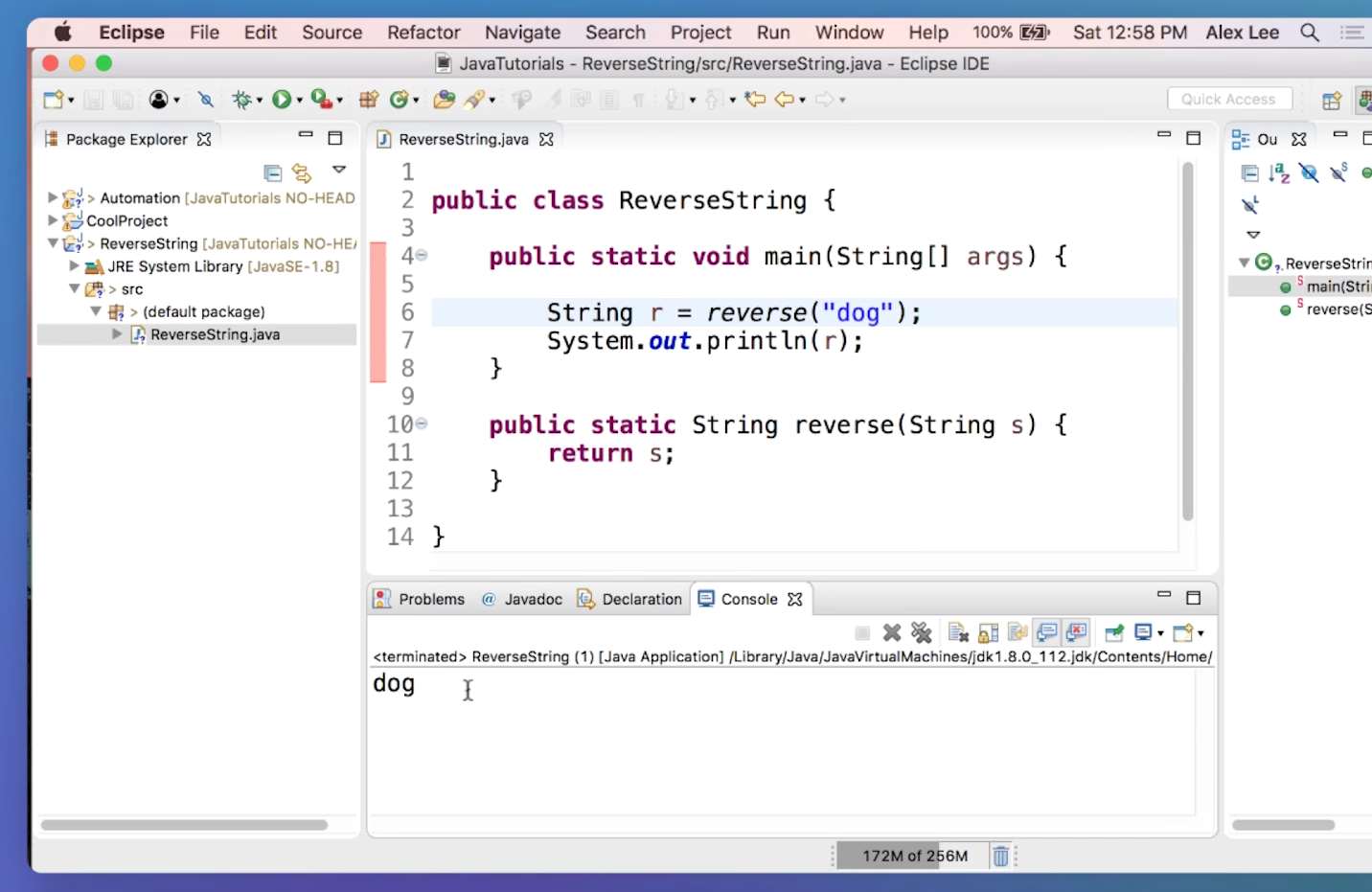
No Comments
Sorry, the comment form is closed at this time.