Learning Java From Scratch: A Guide for Non-Programmers
For people who are new to programming, Java is a great place to start because it is a strong and flexible language. It is a desirable expertise in the IT business due to its wide use in numerous fields, from large-scale enterprise systems to mobile app development.
Why Choose Java?
For novices, Java provides a number of benefits. It is simpler to learn because of its clear and uniform syntax. Furthermore, programmes written in Java can operate on any device that has the Java Virtual Machine (JVM) installed due to Java’s platform-independent design. Because of its universality, as well as its robust community and wealth of educational materials, Java is a great option for anyone interested in programming.
Within the technology sector, Java is a major player. It is utilised in server-side systems, web applications, and Android app development. Java is used by major players in the IT sector because of its security features, scalability, and dependability. Gaining knowledge in Java can lead to several opportunities in data science, software development, and other tech-related domains.
Fundamentals of Java Programming
Understanding the core ideas of Java is the first step in learning the language. These fundamentals are essential for developing a solid grasp of Java’s functionality and for making it possible to create useful programmes. The first of these foundations is Java syntax, which specifies how code is written and understood. Like any other language, Java has a set of conventions and rules that must be adhered to in order for the code to run successfully. One aspect of this is being able to declare variables, which are effectively data storage containers. Java variables may store a wide range of data, from basic characters and numbers to more intricate data structures.
We then explore the different kinds of data that Java can process. Because they specify the kinds of data that variables can contain and the operations that can be done on them, these data types are essential. Because Java is a tightly typed language, variable types must be explicitly declared, increasing code safety and clarity. Primitive types, like numbers, characters, and booleans, and non-primitive types, such strings and arrays, are the two categories into which data types fall.
Another essential component of Java programming are operators. To conduct actions on one or more variables or values, certain unique symbols or keywords are utilised. Comprehending operators is important for executing even the most elementary computations and logical procedures in Java. These consist of relational operators for value comparison, logical operators for composing boolean expressions, and arithmetic operators for performing fundamental math operations. Controlling the program’s logic and flow requires a solid understanding of these operators.
Setting Up Your Java Environment
The first step in learning Java programming is to set up a suitable development environment. You will write, test, and execute your Java programmes in this environment. The Java Development Kit (JDK) and an Integrated Development Environment (IDE) are the two main parts of the setup. Both are essential tools for any Java programmer and play a key part in the development process.
How to Install JDK (Java Development Kit):
- JDK goal: The JDK is essential to Java development. It’s a software bundle that offers the instruments required to create Java programmes. This contains more tools for Java developers in addition to the compiler and libraries.
- JDK components: The Java Runtime Environment (JRE) and the Java compiler are the two most important parts of the JDK. The Java Runtime Environment (JRE) is required for your computer to run Java programmes, and the Java compiler is used to translate your Java code into a format that the JRE can understand.
- Installation Procedure: It’s simple to install the JDK. It entails downloading the relevant version from the official Oracle website and following your operating system’s installation guidelines. Because Java comes in a variety of versions with varying features and support, it’s critical to select the version that best suits your needs.
- Post-Installation Configuration: Your system environment may need to be configured following installation. Setting the ‘JAVA_HOME’ environment variable to point to the JDK installation location is usually required for this. This step guarantees that the JDK can be found and used correctly by other tools and apps.
Selecting an Environment for Integrated Development (IDE):
- Features of an IDE: An IDE has more features than a simple text editor. It offers a full range of development tools in a single interface. A code editor, debugger, and build automation tools are some of these tools. Java code writing, testing, and debugging are all made simpler using an IDE.
- IDEs for Java that are widely used: Eclipse and IntelliJ IDEA are two notable options. Both are extensively utilised and provide a rich feature set to improve your programming skills.
- Qualities to Consider:
- Code Completion: This function helps you write code more quickly and error-free by presenting you with code possibilities as you type.
- Debugging Tools: A strong IDE provides robust debugging capabilities that let you move through your code, examine variables, and comprehend how your programme works.
- User-Friendly Interface: Productivity depends on having an easy-to-use interface. You should find it simple to use and adapt to your own tastes.
- Installation and Configuration: Generally, downloading an IDE from the provider’s website and following the setup instructions will suffice to install it. After installation, the IDE might need to be configured for your JDK installation. Typically, this entails giving the path to the directory called “JAVA_HOME.”
Writing Your First Java Program
Writing your first programme is the first step towards learning Java programming. The customary “Hello, World!” programme serves as the introduction for the majority of novices. The principles of Java programming can be learned using this straightforward application that is surprisingly effective. It shows the fundamental layout of a Java programme, the arrangement of the code, and the steps involved in compiling and executing the programme to get a result. This is a really useful experience since it helps you to learn how Java code is translated into an application that works.
Step-by-Step Guide to Your First Program
- Making a New Java File: Open your IDE and make a new Java file as the first step. Your Java code is contained in this file. A suitable file name should be used, usually incorporating the name of the class in the code.
- Writing the Code: Writing a Java “Hello, World!” programme is simple. Writing a class with a primary method is required. The starting point of every Java application is this method. You will write a line of code to print “Hello, World!” to the console inside this method.
- Comprehending the Coding Structure: It is important to comprehend the written code’s structure. Basic ideas that you will encounter in practically every Java programme you develop are the class declaration, the main method, and the print statement syntax.
- Compiling the Programme: After the code has been written, it must be assembled. This procedure transforms the Java code that can be read by humans into bytecode that the Java Virtual Machine (JVM) can run. This step is as easy as clicking a button in most IDEs.
- Launching the Programme: The programme can be launched following compilation. When everything is configured properly, the output should say “Hello, World!” and show up in the terminal or output window of your IDE.
- Debugging: This is an opportunity to learn debugging if the programme fails to compile or run correctly. Debugging entails examining the code for mistakes and figuring out why it isn’t functioning as it should.
Typical Errors Made by Novices and How to Avoid Them:
- Syntax errors are faults in the way the language’s syntax is used; examples include omitted semicolons and misspelt terms. You can prevent these problems by paying close attention to details and reviewing your code on a regular basis.
- Logical errors arise when the code fails to perform the intended function. Logical mistakes can be more difficult to identify and correct. Debugging tools and an understanding of your program’s logic flow can assist you find these problems.
- Runtime errors: These occur while the programme is running and are frequently caused by unusual circumstances that the code is unable to handle, such as division by zero. Coding requires the ability to predict and handle these exceptions, which is an essential skill.
- Best Practises: You can significantly lower the likelihood of these errors by adhering to good programming practises, which include creating simple and clear code, commenting your code, and conducting regular testing.
Composing your initial Java programme is an important achievement. This exercise serves as an introduction to the fundamental processes of coding, compiling, and debugging. These actions become second nature as you advance and serve as the foundation for your Java programming knowledge.
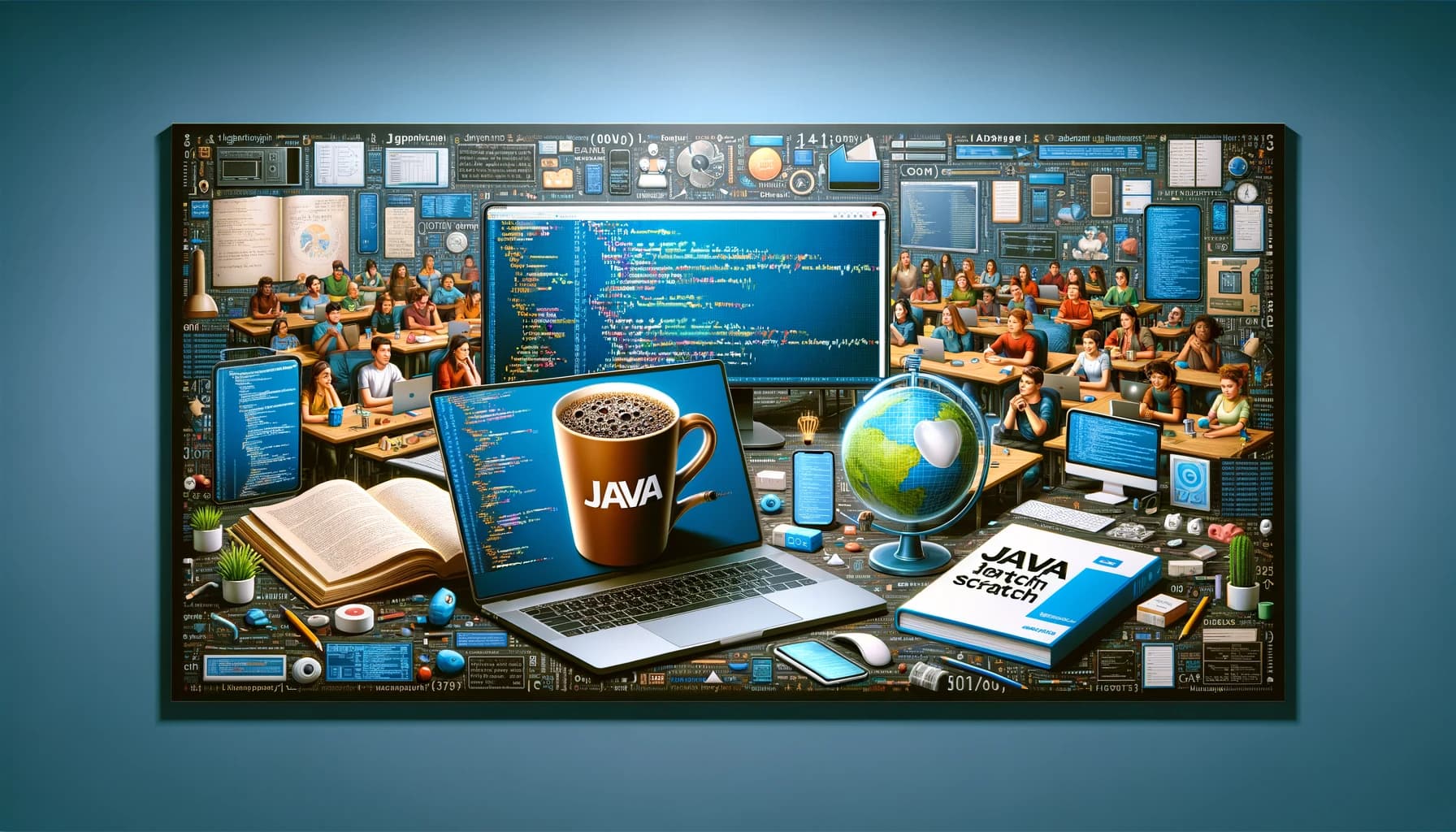
No Comments
Sorry, the comment form is closed at this time.