Mastering Java’s Flexibility with Optional Parameters
In a multitude of programming languages, like Python, the concept of optional parameters is generally not a major concern. However, Java distinguishes itself in this respect. Within the realm of Java programming, it becomes apparent that the absence of inherent support for it within its method structure sets it apart. When you invoke a method in the Java language, you are compelled to adhere strictly to the variables that were specified during its declaration.
Within the context of this article, we will embark on a journey to explore various approaches for integrating it into your Java code. Furthermore, we will carefully examine and deliberate upon the advantages and drawbacks associated with each of these strategies when compared to one another.
Unlocking the Power of Java Optional Parameters
In the ever-evolving realm of Java programming, adaptability stands as the cornerstone. Picture yourself engrossed in crafting a method, yet the precise count of arguments that users might furnish remains elusive. This is where Java optional parameters come into play, serving as your golden ticket to code flexibility. These bestow upon your method the grace to gracefully accommodate unforeseen inputs, fortifying your code’s resilience and enhancing its user-friendliness.
Within this discourse, we shall embark on a journey of exploration, uncovering a myriad of strategies to seamlessly integrate Java optional parameters into your codebase. Among the array of techniques at your disposal, Method Overloading emerges as a prominent choice. Let us delve deeper into the mechanics of this approach:
Method Overloading: A Versatile Artistry
Method overloading, an esteemed and widely embraced practice within the Java programming realm, stands as a testament to its versatility. It functions as a brilliant conduit through which optional parameters can be seamlessly introduced. The core tenet is elegantly straightforward: commence with a method that exclusively accepts the mandatory parameters. Subsequently, engender additional iterations of the same method, each adorned with optional parameters, thereby expanding its functionality whilst preserving the code’s inherent simplicity.
Here’s the basic syntax for implementing Java optional parameters using method overloading:
originalFunction(parameter1){
// statements of function
}
originalFunction(parameter1, parameter2){
// statements of function
}
originalFunction(parameter1, parameter2, parameter3){
// statements of function
}
In essence, you’re redefining the same method multiple times, each time adding more parameters. These added parameters function as optional inputs, offering flexibility when calling the method.
Practical Example: Java Code Implementation
Let’s put this approach into practice with a real-world Java example:
public static int Sum(int number1, int number2){
int result = number1 + number2;
return result;
}
public static int Sum(int number1, int number2, int number3){
int result = number1 + number2 + number3;
return result;
}
public static int Sum(int number1, int number2, int number3, int number4){
int result = number1 + number2 + number3 + number4;
return result;
}
In this example, we have a ‘Sum’ method that initially accepts two parameters but is then overloaded to accommodate three and four parameters. Here’s how you’d use it:
public class Main{
public static void main(String arg[]){
System.out.println(“Adding two numbers with the original method: ” + Sum(3, 6));
System.out.println(“Adding three numbers using optional parameters: ” + Sum(3, 3, 3));
System.out.println(“Adding four numbers using optional parameters: ” + Sum(5, 4, 2, 3));
}
}
Output:
- Adding two numbers with the original method: 9;
- Adding three numbers using optional parameters: 9;
- Adding four numbers using optional parameters: 14.
Benefits of Java Optional Parameters
Implementing Java optional parameters using method overloading offers several advantages:
- Flexibility: Your method can adapt to varying input scenarios, accommodating different numbers of arguments;
- Clarity: The method’s name remains consistent, making it easier for developers to understand its purpose;
- Backward Compatibility: Existing code that calls the method with fewer parameters remains unaffected.
Remember, when dealing with evolving requirements and the uncertainty of input data, Java optional parameters can be a game-changer, ensuring your code remains robust and user-friendly.
Utilizing Optional Container Objects
In the realm of Java programming, optional container entities stand out as formidable assets, enabling the elegant management of optional parameters that may possess or lack a value. These entities present an expedient mechanism for adeptly overseeing the presence or absence of a value, thereby mitigating the perilous specter of null pointer exceptions.
Within the confines of this exhaustive compendium, we shall embark on an intricate exploration, unfurling the intricacies of harnessing optional container constructs to navigate the terrain of Java’s optional parameters. Expect a journey replete with illuminating code specimens and astute real-world perspectives.
Understanding Optional Container Objects
Optional container objects are designed to accommodate values that may or may not be present. In the Java ecosystem, they are often used to handle optional parameters, allowing you to determine whether a value exists and, if so, retrieve it. Key features of optional container objects include:
- isPresent() Method: This method is used to check whether a value is present within the optional container. If a value exists, it returns true;
- get() Method: When a value is present, the get() method retrieves that value from the optional container;
- ofNullable() Method: This method creates an optional container object based on a given value. If the value is null, it returns an empty Optional object without throwing any exceptions.
Creating an Optional Container Object
Let’s explore the basic syntax for creating an optional container object in Java:
Sum(parameter01, parameter02, parameter03) {
Optional<Datatype> obj = Optional.ofNullable(parameter3);
// Additional function statements
}
In this code snippet, we create an Optional object obj that encapsulates parameter3 as an optional parameter.
Implementing Optional Container Objects in Java
To implement this approach in your Java code, follow these steps:
Import the Optional Class: Before using optional objects, you need to import the Optional class:
import java.util.Optional; // Required to import the Optional class for creating optional objects
Utilize Optional Parameters: Incorporate optional parameters in your method, as shown below:
private static void StudentDetails(String fullName, int age, String drivingID) {
Optional<String> dID = Optional.ofNullable(drivingID);
String optionalParameter = dID.isPresent() ? dID.get() : “The User does not have a Driving ID”;
System.out.println(“Name: ” + fullName + “\nAge: ” + age + “\nDriving ID: ” + optionalParameter);
}
Practical Usage and Output
Now, let’s see how this approach works in practice. Consider the following code snippet:
public class Main {
public static void main(String args[]) {
System.out.println(“Calling the method with the optional parameters.”);
StudentDetails(“Shaharyar Lalani”, 24, “D-123213”);
System.out.println(“Calling the method with only the required parameters.”);
StudentDetails(“Shaharyar Lalani”, 24, null);
}
}
Output:
Calling the method with the optional parameters.
Name: Shaharyar Lalani
Age: 24
Driving ID: D-123213
Calling the method with only the required parameters.
Name: Shaharyar Lalani
Age: 24
In the resulting output, one can discern that in cases where the optional parameter remains unprovided, the method adeptly manages the absence of a value, and in such instances, it elegantly presents the bespoke message: “The user lacks a Driving ID.”
Revolutionizing Object Construction with Java Design Patterns
In the world of Java programming, there’s a fascinating avenue that designers and developers can explore to craft objects with optional parameters. This innovative approach is made possible through the creative utilization of design patterns, offering an efficient alternative to the conventional method of object construction in Java.
Introducing the Builder Pattern
One such design pattern that comes to the forefront is the Builder Pattern. This pattern empowers developers to construct complex objects step by step, customizing them with optional parameters along the way. Let’s delve into a comprehensive breakdown of how to implement this pattern to create Java objects with optional parameters.
Step 1: Define the Main Class
To embark on this journey, we begin by defining our main class. In this class, it’s crucial to set a private constructor, ensuring that instances are created only within the class itself. This restriction forms the foundation for controlled object creation.
public class Main {
private String firstName;
private String lastName;
// Optional parameters
private int age;
private String drivingID;
// Private constructor
private Main() {}
// Rest of the class
}
Step 2: Create a Builder Class
Now, the magic happens with the introduction of a static nested class that functions as a builder. In this example, we’ve named it myBuilder. The builder class exposes methods for setting parameters and ultimately building instances of our main class. It acts as a versatile tool for constructing objects with varying levels of detail.
public static class myBuilder {
private String firstName;
private String lastName;
private int age;
private String drivingID;
// Constructor for mandatory parameters
public myBuilder(String firstName, String lastName) {
this.firstName = firstName;
this.lastName = lastName;
}
// Methods for setting optional parameters
public myBuilder withAge(int age) {
this.age = age;
return this;
}
public myBuilder withDrivingID(String drivingID) {
this.drivingID = drivingID;
return this;
}
// Build the final instance
public Main build() {
Main myData = new Main();
myData.firstName = this.firstName;
myData.lastName = this.lastName;
myData.age = this.age;
myData.drivingID = this.drivingID;
return myData;
}
}
Step 3: Create Instances with Optional Parameters
With our builder class in place, we can now create instances of the main class, customizing them with optional parameters as needed. Let’s see this in action:
public static void main(String[] args) {
// Object with all parameters
Main obj1 = new Main.myBuilder(“Shaharyar”, “Lalani”)
.withAge(24)
.withDrivingID(“D-123312”)
.build();
// Object with only required parameters
Main obj2 = new Main.myBuilder(“Shaharyar”, “Lalani”).build();
}
Benefits of the Builder Pattern for Optional Parameters
Implementing the Builder Pattern for Java optional parameters offers several advantages:
- Flexibility: Developers can effortlessly create objects with or without optional parameters, adapting to specific use cases;
- Readability: The method chaining approach in the builder class enhances code readability, making it clear which parameters are being set;
- Maintainability: Adding new optional parameters doesn’t require modifying existing code, ensuring codebase stability;
- Consistency: The builder pattern enforces a structured approach to object construction, reducing the risk of errors.
By harnessing the power of design patterns like the Builder Pattern, Java developers can streamline object creation, fostering code that is both elegant and adaptable to evolving requirements.
Understanding Varargs in Java for Optional Parameter Implementation
Varargs, an abbreviation of variable-length arguments, offer Java methods a versatile mechanism for accommodating a variable number of parameters, thus enhancing the method’s adaptability. Furthermore, they possess the capability to function seamlessly without any parameters, making them a practical choice for implementing optional parameters within Java. However, it is imperative to exercise prudence when employing varargs, as mishandling them can give rise to numerous maintenance challenges, potentially rendering the codebase fragile and prone to errors.

Incorporating Varargs
There exist two principal methods for incorporating varargs. The initial approach entails crafting distinct overloaded methods for each varargs scenario. The alternative method involves utilizing an array of varargs, which is subsequently passed to the method. Both methodologies hold merit but are susceptible to errors and require meticulous coding to avert complications during implementation.
Related Subjects
For a comprehensive grasp of various exception types and their implementations, consider delving into the topic of “Exception Handling in Java.” This exploration will enrich your comprehension of error management in the Java programming language.
Here’s a simplified representation of varargs syntax. Varargs are defined using three consecutive dots in Java:
public static void ExampleMethod(int … parameters) {
// Statements of the method
}
Illustrative Example: Implementing Optional Parameters Using Varargs
Below is a nuanced example elucidating the incorporation of optional parameters in Java through varargs. It illustrates the storage of arguments in an array and displays the number of optional parameters provided.
class VarargsExample {
static void displayData(String… parameters) {
String[] parameterArray = parameters; // Storing the arguments in an array
System.out.println(“Number of provided arguments (optional parameters): ” + parameterArray.length); // Printing the number of arguments
}
}
public class MainClass {
public static void main(String[] args) {
VarargsExample.displayData(); // No arguments provided
VarargsExample.displayData(“Java”, “Programming”); // Two arguments provided
}
}
// Output:
// Number of provided arguments (optional parameters): 0
// Number of provided arguments (optional parameters): 2
Extended Insight
While varargs offer versatility in parameter handling, it is pivotal to understand their inherent risks. Employing varargs can lead to over-complicated and hard-to-maintain code if not correctly handled, with potential repercussions impacting the robustness and stability of the application. Furthermore, extensive testing is imperative to ensure the resilience of the code and to mitigate risks associated with improper use of varargs.
Understanding the implications of varargs is vital for proficient Java programming, and in-depth knowledge of other concepts like exception handling is equally crucial. By mastering these facets of Java, developers can optimize code functionality, robustness, and maintainability, ensuring the creation of high-quality, reliable software applications.
Additionally, to mitigate the risk of errors when implementing varargs, adhering to best practices and comprehensive documentation is essential. This will facilitate smoother future modifications and debugging processes, enhancing the overall quality and longevity of the software.
Conclusion
We’ve explored a comprehensive array of approaches commonly employed in implementing Java optional parameters, complemented by a diverse assortment of illustrative examples. It frequently occurs that when crafting a custom method, one may encounter uncertainty regarding the requisite quantity of parameters to include. In such scenarios, Java’s optional parameters emerge as a valuable solution, seamlessly enabling users to furnish supplementary parameters to a method.
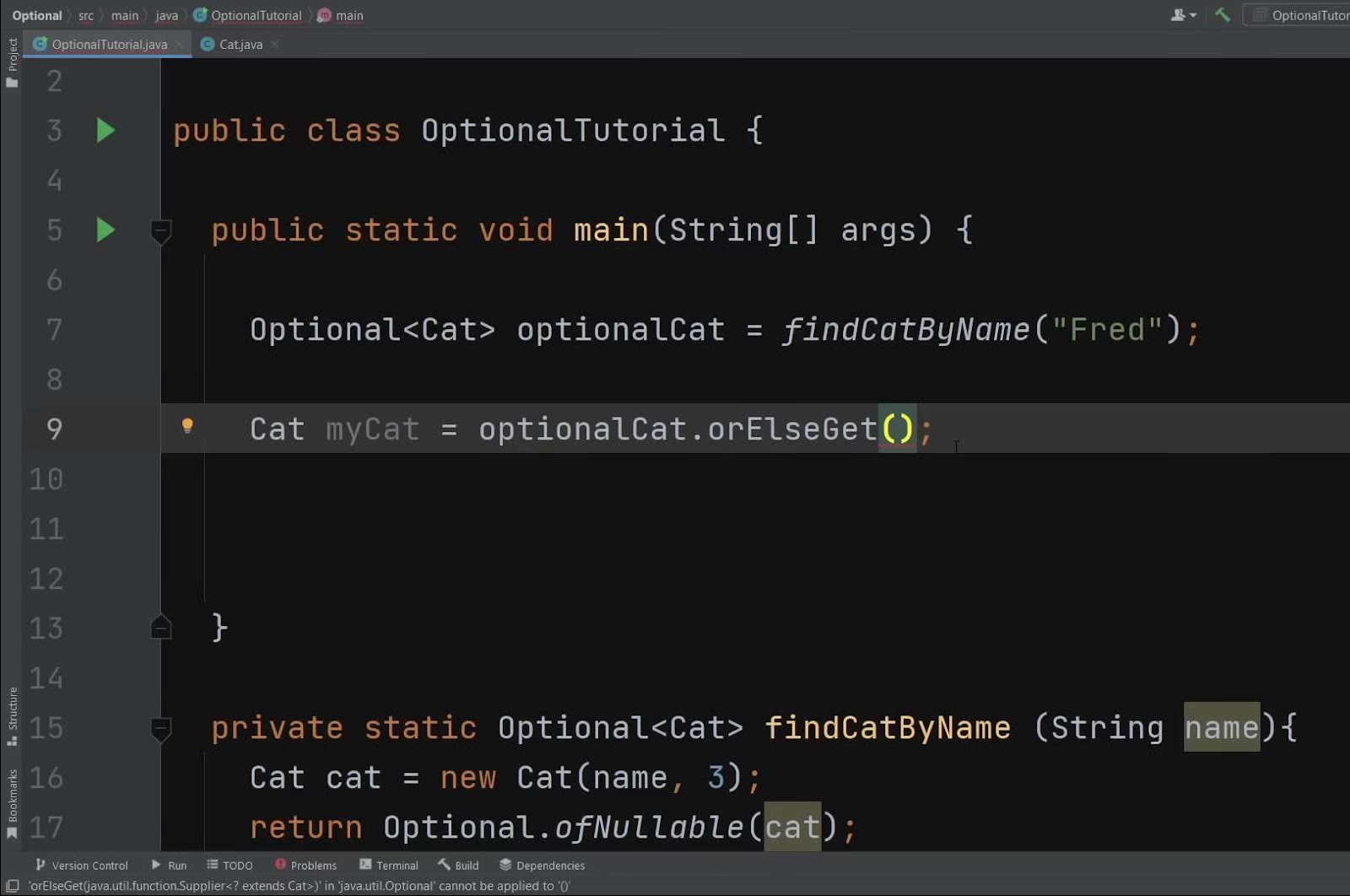
No Comments
Sorry, the comment form is closed at this time.